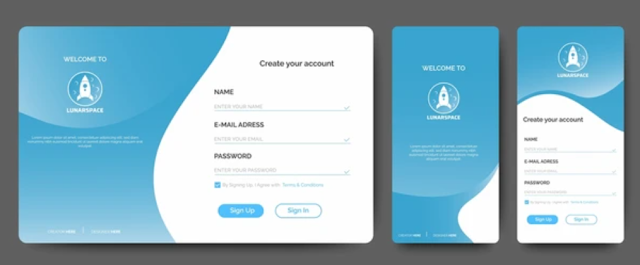Building User-Friendly Web Forms: Best Practices and Tips
Web forms are an essential element of websites, allowing users to interact, provide information, and complete actions. However, poorly designed forms can lead to user frustration, abandonment, and a negative overall experience. This article explores best practices and tips for building user-friendly web forms that enhance usability, improve completion rates, and maximize conversions. By following these guidelines, you can create forms that are intuitive, engaging, and effective in achieving their intended goals.
Keep Forms Concise and Relevant:
One of the fundamental principles of user-friendly web forms is keeping them concise and relevant. Only ask for information that is necessary for the form's purpose. Minimize the number of fields and use smart defaults or pre-fill information when possible. Long and complex forms can overwhelm users, leading to form abandonment. Prioritize the user's time and make the form completion process as streamlined as possible.
Use Clear and Descriptive Labels:
Labels play a crucial role in guiding users through form fields. Ensure labels are placed adjacent to the respective input fields and clearly describe what information is required. Use concise and easily understandable language, avoiding technical jargon or ambiguous terms. Properly labeled fields help users understand the purpose of each input and reduce errors.
Provide Inline Validation:
Inline validation provides real-time feedback to users as they fill out form fields, indicating whether the entered data is valid or not. Use appropriate visual cues such as color changes, checkmarks, or error messages near the relevant fields. Inline validation reduces user frustration by catching errors early and guiding users towards accurate and successful form submissions.
Utilize Smart Form Field Formatting:
Help users enter information correctly by utilizing smart formatting techniques. For example, automatically formatting phone numbers or credit card numbers with appropriate dashes or spaces as users type can improve accuracy and speed up form completion. Consider employing input masks or format hints to guide users in entering data in the desired format.
Optimize for Mobile Devices:
With the increasing use of mobile devices, optimizing web forms for mobile is essential. Ensure that form fields and buttons are large enough and well-spaced to accommodate touchscreen interactions. Consider using mobile-specific input types, such as date pickers or numeric keyboards, to enhance the mobile user experience. Responsive design ensures that the form layout adjusts appropriately to different screen sizes.
Group Related Fields and Use Logical Ordering:
Group related form fields together to create a logical flow and improve user comprehension. Organize fields in a way that aligns with users' mental models or common patterns. For example, grouping personal information fields together, followed by contact details, helps users navigate the form more easily. Logical ordering reduces cognitive load and enhances the overall form-filling experience.
Provide Clear Error Messaging:
Error messages should be clear, concise, and placed near the respective fields that require attention. Clearly communicate the nature of the error and provide guidance on how to rectify it. Avoid generic error messages and offer specific instructions to help users correct any mistakes. Well-crafted error messages prevent frustration and assist users in completing the form successfully.
Offer Help and Contextual Guidance:
Assist users by providing contextual help and guidance throughout the form. Use tooltips, inline hints, or contextual examples to explain specific fields or provide additional information when needed. Clear instructions and contextual guidance reduce confusion and ensure users understand the purpose or expected format of each form field.
Test and Optimize:
Regularly test and optimize your web forms based on user feedback and analytics. Conduct usability tests to identify potential pain points or areas of improvement. Analyze form completion rates, drop-off points, and user behavior to identify bottlenecks or areas that may need refinement. Continuous monitoring and optimization lead to iterative improvements and better user experiences.
Prioritize Security and Privacy:
Ensure that your web forms prioritize data security and privacy. Use SSL/TLS encryption to protect sensitive user information during transmission. Clearly communicate your privacy policy and provide reassurances about data handling practices. Building trust and maintaining user confidence in data security is crucial for form submissions and overall user engagement.
Conclusion:
Building user-friendly web forms is essential for creating a positive user experience and achieving desired outcomes. By following best practices such as keeping forms concise, using clear labels, providing inline validation, optimizing for mobile, and offering contextual guidance, you can enhance usability and increase form completion rates. Regular testing, optimization, and prioritizing security and privacy further contribute to a seamless and trustworthy form-filling experience. By implementing these practices, you can create forms that engage users, facilitate smooth interactions, and ultimately drive conversions on your website.