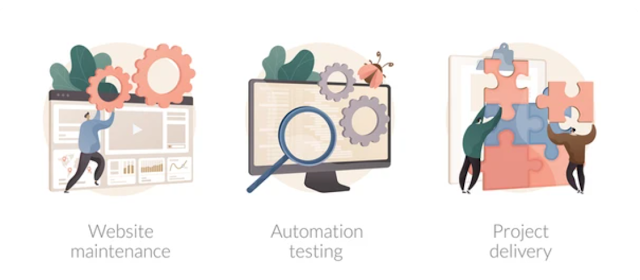Essential Website Maintenance Tasks You Shouldn't Ignore
Website maintenance involves a range of tasks that are crucial for the smooth functioning, security, and success of a website. Ignoring essential website maintenance tasks can lead to security vulnerabilities, performance issues, and a poor user experience. Here's a detailed explanation of some essential website maintenance tasks that you should never ignore:
Software and Plugin Updates:
Regularly updating your website's software, including its content management system (CMS) such as WordPress, and plugins is vital for security and functionality. Outdated software and plugins can contain vulnerabilities that hackers can exploit. Keep track of software updates and install them promptly to ensure you have the latest security patches, bug fixes, and new features. This also applies to themes or templates used on your website.
Security Audits and Malware Scans:
Conduct regular security audits to identify and address any potential security vulnerabilities on your website. Use security plugins or online scanning tools to perform malware scans to detect any malicious code or files. These scans help you identify and remove any threats, ensuring the safety of your website and visitors' data.
Backup and Disaster Recovery:
Regularly backing up your website is crucial for safeguarding your data and content. In the event of a security breach, server failure, or accidental data loss, having a recent backup allows you to restore your website quickly. Schedule automated backups of your website's files and databases, and store them securely in off-site locations or cloud storage. Test the backup restoration process periodically to ensure the backups are viable.
Website Performance Optimization:
Optimize your website's performance by regularly monitoring and addressing issues that could affect its speed and responsiveness. Compress images, minify CSS and JavaScript files, enable browser caching, and utilize content delivery networks (CDNs) to improve page load times. Test your website's performance using tools like Google PageSpeed Insights or GTmetrix and make necessary optimizations based on the recommendations.
Broken Link Checking:
Broken links negatively impact the user experience and can harm your website's SEO. Regularly scan your website for broken links and fix or remove them. You can use online tools or plugins that crawl your website and identify any broken links or missing resources. Update internal links whenever you make changes to your website's structure or permalink settings.
Content Updates and Freshness:
Keeping your website's content fresh and up-to-date is crucial for engaging visitors and maintaining relevance. Regularly review and update your website's content, including blog posts, product descriptions, contact information, and news sections. Remove outdated or irrelevant content and ensure that all information is accurate and reflects your current offerings.
Mobile Responsiveness:
With the increasing use of mobile devices, it's essential to ensure that your website is mobile-friendly and responsive. Regularly test your website on various mobile devices and screen sizes to ensure it displays correctly and offers a seamless user experience. Adjust font sizes, optimize layouts, and ensure that buttons and interactive elements are easily usable on smaller screens.
Website Security Measures:
Implement robust security measures to protect your website and its visitors. Use strong and unique passwords for all user accounts, including the CMS, hosting, and FTP. Enable SSL/TLS encryption to secure data transmission. Install a firewall and implement measures to prevent brute-force attacks, such as limiting login attempts. Consider implementing a Web Application Firewall (WAF) or a security plugin to enhance website security.
Monitoring and Analytics:
Regularly monitor your website's performance using analytics tools. Track key metrics such as traffic, user behavior, conversion rates, and engagement. Identify trends, spot issues, and make data-driven decisions to improve your website's performance and user experience.
User Feedback and Testing:
Encourage user feedback and conduct regular testing to gather insights and identify areas for improvement. Monitor comments, reviews, and support inquiries to address anyconcerns or issues promptly. Conduct user testing sessions to gather feedback on usability and functionality. This feedback helps you identify any user experience issues or bugs that need to be addressed.
Compliance with Legal Requirements:
Ensure that your website complies with relevant legal requirements, such as data protection regulations (e.g., GDPR) or accessibility standards (e.g., WCAG). Regularly review and update your privacy policy, terms of service, and cookie consent mechanisms to stay in compliance with applicable laws.
Link and Image Optimization:
Regularly review and optimize the links and images on your website. Fix any broken or outdated links, ensure that external links are directing visitors to the intended destinations, and optimize image sizes to improve page load times.
Monitoring Website Uptime and Performance:
Use website monitoring tools to regularly check the uptime and performance of your website. These tools can notify you if your website experiences downtime or slow loading times, allowing you to take immediate action to resolve any issues.
Website Accessibility:
Regularly review and enhance the accessibility of your website to ensure it can be used by individuals with disabilities. Follow WCAG guidelines to make your website perceivable, operable, understandable, and robust for all users.
Reviewing and Optimizing SEO:
Keep an eye on your website's search engine optimization (SEO) by monitoring keyword rankings, optimizing meta tags, improving internal linking, and conducting regular SEO audits. Stay updated with the latest SEO trends and algorithm changes to ensure your website remains optimized for search engines.
Regularly performing these essential website maintenance tasks helps ensure the security, functionality, and optimal performance of your website. It enhances the user experience, boosts your website's visibility in search engine results, and protects your brand's reputation. By investing time and effort into these tasks, you can maintain a well-functioning and successful website.