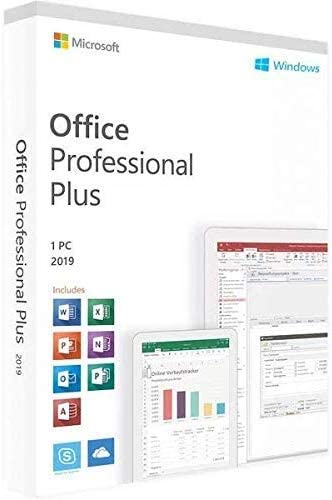Microsoft Office 2019 Review: Boosting Productivity and Collaboration
Microsoft Office has long been the gold standard for productivity software, enabling individuals and businesses to create, edit, and collaborate on various documents and projects. With the release of Microsoft Office 2019, Microsoft introduced a suite of powerful applications packed with new features and improvements. In this article, we will provide an in-depth review of Microsoft Office 2019, highlighting its key features, benefits, and enhancements for users.
Familiar Applications with New Features:
Microsoft Office 2019 includes classic applications such as Word, Excel, PowerPoint, Outlook, Access, and Publisher. Each application has received updates and new features to enhance functionality and user experience. Users will find improved tools for document editing, data analysis, visual presentations, and email management, making it easier and more efficient to accomplish tasks.
Streamlined User Interface:
Office 2019 retains the familiar and user-friendly Ribbon interface, but with subtle improvements. The interface has been refined to provide a cleaner look and a more intuitive user experience. The simplified and visually appealing design makes it easier to find and use the various features and commands across the applications, allowing for a seamless workflow.
Enhanced Collaboration and Real-time Co-authoring:
Collaboration is a key focus of Microsoft Office 2019, enabling users to work together seamlessly. Real-time co-authoring in Word, Excel, and PowerPoint allows multiple users to edit and contribute to a document simultaneously. This feature greatly enhances collaboration among team members, whether they are working in the same office or remotely. Users can see changes in real-time, making teamwork more efficient and productive.
Advanced Data Analysis and Visualization:
Excel, the powerful spreadsheet application, has received significant updates in Office 2019. New functions, formulas, and data analysis tools provide users with more capabilities to analyze and visualize data effectively. Features like Power Pivot and Power Query enable users to manage and analyze large datasets, while improved charting options help in creating visually appealing and informative charts and graphs.
Improved Security and Compliance:
Microsoft Office 2019 prioritizes security and compliance with enhanced features to protect sensitive data. The suite includes advanced security measures to prevent unauthorized access, data loss, and phishing attacks. Users can take advantage of built-in tools like Data Loss Prevention (DLP) to safeguard confidential information and ensure compliance with industry regulations, providing peace of mind when handling sensitive data.
Integration with Cloud Services:
Office 2019 seamlessly integrates with cloud services, including OneDrive and SharePoint, enabling users to access and collaborate on files from anywhere, on any device. Cloud storage ensures that documents are synced and up-to-date across multiple devices, allowing for easy sharing and collaboration with colleagues or clients. The ability to work in a hybrid environment, combining desktop and cloud capabilities, offers flexibility and accessibility.
Conclusion:
Microsoft Office 2019 is a robust suite of productivity applications that empowers individuals and businesses to achieve more. With its improved features, enhanced collaboration tools, streamlined interface, advanced data analysis capabilities, and focus on security and compliance, Office 2019 enhances productivity, boosts collaboration, and ensures data protection. Whether it's creating professional documents, analyzing complex data, delivering impactful presentations, or managing emails efficiently, Office 2019 provides the necessary tools and features to streamline workflows and maximize productivity. As the latest iteration of Microsoft's renowned productivity suite, Office 2019 continues to be a top choice for users seeking reliable and feature-rich software to meet their diverse needs.