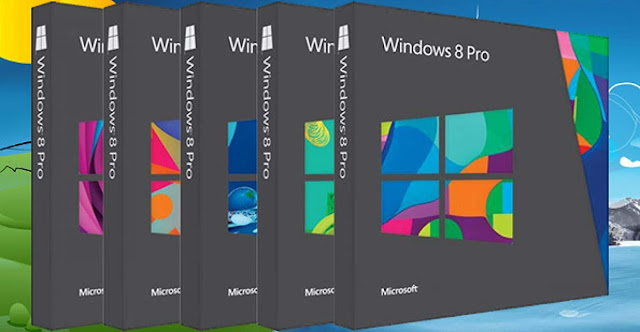Windows 8.1 Review: An Improved Operating System with Enhanced Features
Released as an upgrade to Windows 8, Windows 8.1 aimed to address the feedback and criticism received by its predecessor. With an improved user interface, enhanced features, and better customization options, Windows 8.1 sought to offer a more user-friendly and intuitive experience. In this article, we will provide a comprehensive review of Windows 8.1, highlighting its key features, benefits, and why it stood as a significant improvement over Windows 8.
Start Screen and Modern UI:
Windows 8.1 introduced a refined Start Screen, addressing one of the major concerns of Windows 8 users. It offered improved customization options, including the ability to resize and group tiles, making it easier to organize and access applications. The Modern UI interface received updates, resulting in a more user-friendly experience, especially for touch-enabled devices.
Return of the Start Button:
In response to user feedback, Windows 8.1 brought back the Start button, providing a familiar element for users accustomed to previous Windows versions. Clicking on the Start button would take users to the Start Screen, allowing for a smoother transition between the new Modern UI and the traditional desktop interface.
Enhanced Desktop Experience:
Windows 8.1 focused on improving the desktop experience for users who preferred the traditional interface. It introduced various enhancements, including the ability to boot directly to the desktop, improved multitasking with the introduction of resizable and adjustable windows, and the addition of a visible taskbar on the Start Screen.
Improved Search Functionality:
Windows 8.1 introduced a more comprehensive search feature, allowing users to search for files, applications, settings, and even web results directly from the Start Screen. The search functionality became more prominent, making it easier and quicker to find information and resources both locally and on the web.
Better Multitasking and Snap View:
Windows 8.1 introduced an enhanced multitasking experience with Snap View. Users could snap multiple apps side by side, adjusting the size of each window according to their preference. This allowed for better productivity and the ability to work with multiple applications simultaneously.
SkyDrive Integration and Cloud Services:
Windows 8.1 deeply integrated Microsoft's cloud storage service, SkyDrive (now known as OneDrive), into the operating system. Users could access their files and documents across devices, ensuring seamless synchronization and easy collaboration. SkyDrive integration facilitated effortless backup and retrieval of files, enhancing productivity and data accessibility.
Performance and System Improvements:
Windows 8.1 brought several performance and system enhancements compared to Windows 8. It included better power management, resulting in improved battery life for laptops and mobile devices. Additionally, Windows 8.1 introduced security updates, bug fixes, and performance optimizations to deliver a more stable and reliable computing experience.
Conclusion:
Windows 8.1 marked a significant improvement over its predecessor, addressing many of the concerns raised by users regarding Windows 8. With an enhanced Start Screen and Modern UI, the return of the Start button, improved desktop experience, better multitasking capabilities, and refined search functionality, Windows 8.1 offered a more intuitive and user-friendly operating system. The integration of cloud services like SkyDrive, performance improvements, and system enhancements further contributed to the overall appeal and functionality of Windows 8.1. Although subsequent versions of Windows have been released, Windows 8.1 remains a viable choice for users who prefer a balance between the new Modern UI and the traditional desktop experience.