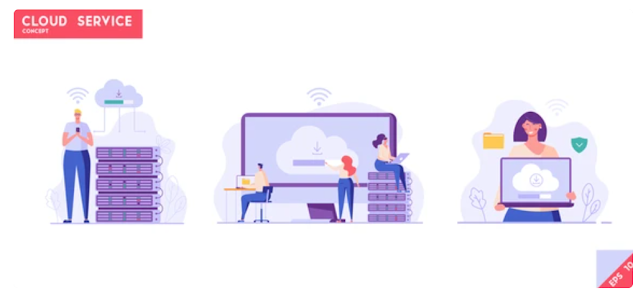Tips for Optimizing Your Website for Shared Hosting Environments
Shared hosting is a popular and cost-effective option for hosting websites. However, in a shared hosting environment, multiple websites share server resources, which can impact performance. To ensure optimal performance and maximize the benefits of shared hosting, here are some tips for optimizing your website.
Efficient Coding and Website Design:
Optimize your website's code and design to minimize resource usage and improve loading speed. Use clean and concise HTML, CSS, and JavaScript coding practices. Optimize images by compressing them without compromising quality. Minimize the use of unnecessary plugins or scripts that can increase the server load.
Content Caching:
Implement content caching mechanisms on your website. Caching temporarily stores static content, such as images, CSS files, and HTML pages, in the user's browser or a server cache. This reduces the number of server requests and improves page load times for returning visitors.
Database Optimization:
Efficiently manage and optimize your website's database to reduce resource consumption. Regularly clean up unused data, optimize database tables, and enable database caching. Minimize the use of unnecessary database queries and ensure they are optimized for speed.
Use a Content Delivery Network (CDN):
Implement a CDN to distribute your website's static content across multiple servers located in different geographic regions. A CDN delivers content from the server closest to the user, reducing latency and improving loading speed. This offloads server resources and enhances the overall performance of your website.
Enable Gzip Compression:
Enable Gzip compression on your website to reduce the file size of your website's resources, such as HTML, CSS, and JavaScript files. Gzip compression significantly reduces the amount of data transferred between the server and the user's browser, resulting in faster page load times.
Optimize Scripts and Plugins:
Carefully evaluate the scripts and plugins used on your website. Choose lightweight and efficient options that don't excessively consume server resources. Regularly update and optimize these scripts to ensure they are compatible with the latest versions and security patches.
Monitor Resource Usage:
Keep an eye on your website's resource usage to identify any performance bottlenecks. Most shared hosting providers offer resource monitoring tools or server logs that provide insights into CPU usage, memory consumption, and disk space. Identify resource-intensive processes or scripts and optimize them to reduce their impact on server performance.
Secure Your Website:
Implement robust security measures to protect your website from malware and hacking attempts. Keep your website's software, themes, and plugins up to date to address security vulnerabilities. Regularly scan your website for malware and implement a web application firewall (WAF) for added protection.
Limit External Requests:
Minimize the number of external requests made by your website, such as external scripts, fonts, or tracking codes. Each external request adds latency and can impact server performance. Optimize and limit external requests to essential ones only.
Choose a Reliable Hosting Provider:
Select a reputable hosting provider that offers reliable shared hosting services. Ensure they have sufficient server resources, provide good uptime guarantees, and offer responsive technical support. A reliable hosting provider can help ensure optimal performance and address any issues that may arise.
Conclusion:
Optimizing your website for shared hosting environments is crucial for maximizing performance and delivering a seamless user experience. By implementing these tips, you can reduce server load, improve loading speed, and make the most of your shared hosting plan. Regularly monitor your website's performance and make necessary optimizations to ensure your website runs efficiently within the shared hosting environment.